PlaneCommand is designed for X-Plane, and uses the default PlaneCommand commands and datarefs to control aircraft.
Aircraft manufacturers often implement their own systems instead of using the built-in default system- usually this is done to increase realism by adding a feature or detail that X-Plane doesn't natively support. Sometimes the manufacturers do this in a way that uses, or at least is compatible with, the default X-Plane commands and datarefs. These aircraft usually 'just work' with PlaneCommand. On the other end of the spectrum, there are some aircraft that implement all systems from scratch and do nothing for compatibility (the Flight Factor A320 started out this way, for example). Most aircraft are somewhere in between.
PlaneCommand can be customized to work with many, but not all aircraft by developing an aircraft 'profile'. A profile is a small file that tells PlaneCommand how to control a specific aircraft. There's a collection of these profiles, mainly developed by the community, that can be installed to make PlaneCommand work with as many aircraft as possible. (This collection is stored on Github.)
To make sure that PlaneCommand works with as many aircraft as possible, you can install a copy of the latest profiles.
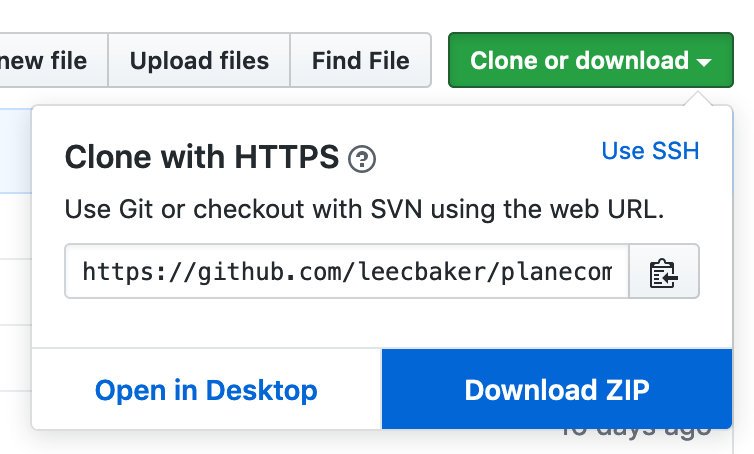
Profiles are simple JSON text files that list the commands and datarefs necessary to control an aircraft. I've written some instructions for how to develop a profile. Feel free to email me with any questions, and I'll do what I can to help. Once you're done with the profile, if you'd like to share it with others, please add it to Github via a pull request or create an issue, or just send it to me by email and I 'll add it.
Back to the help page