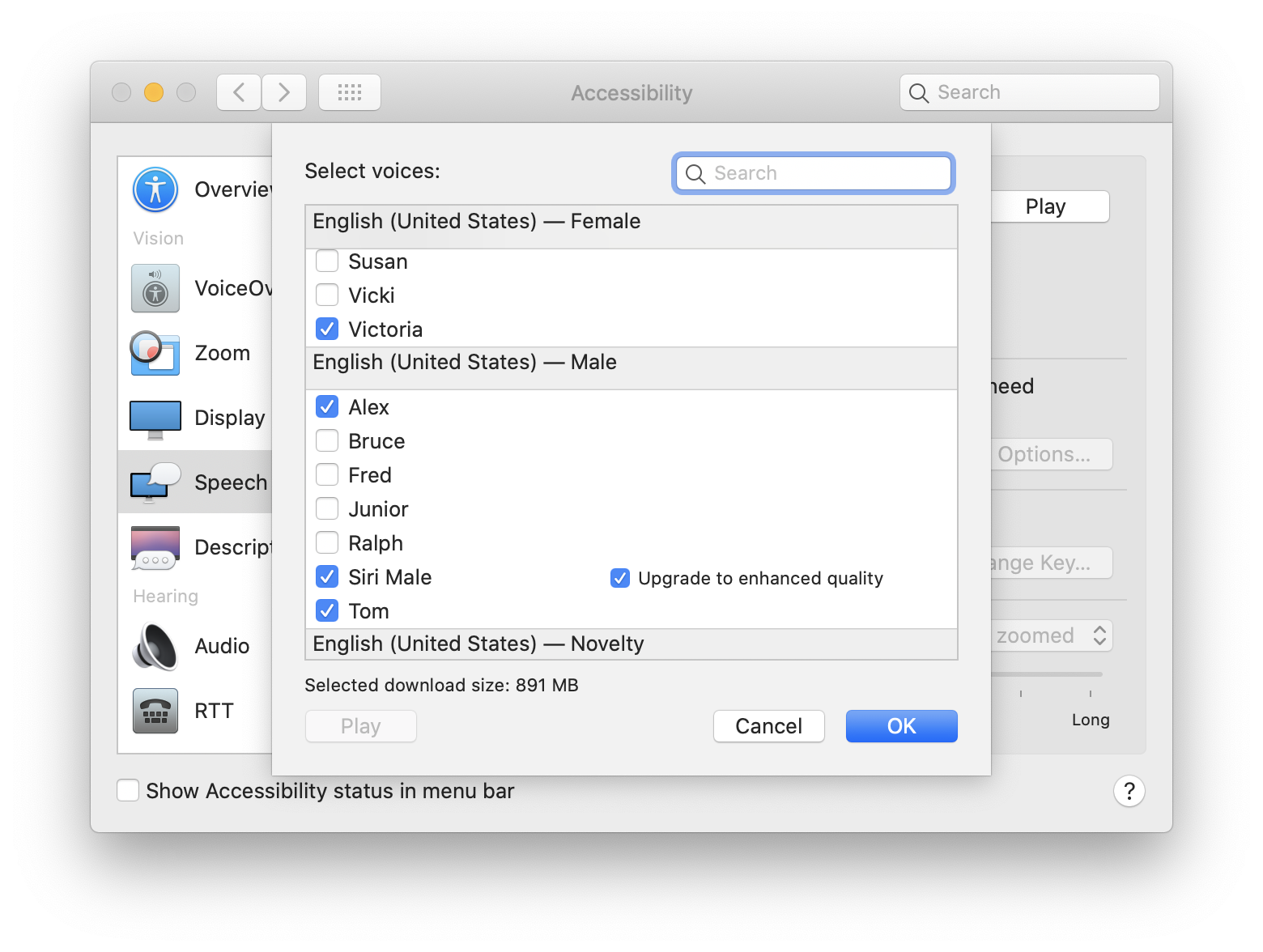Picking the right voice can really improve your experience with PlaneCommand. There are additional voices available on both Windows and Mac.
First, open System Preferences. Click on the Accessibility section.
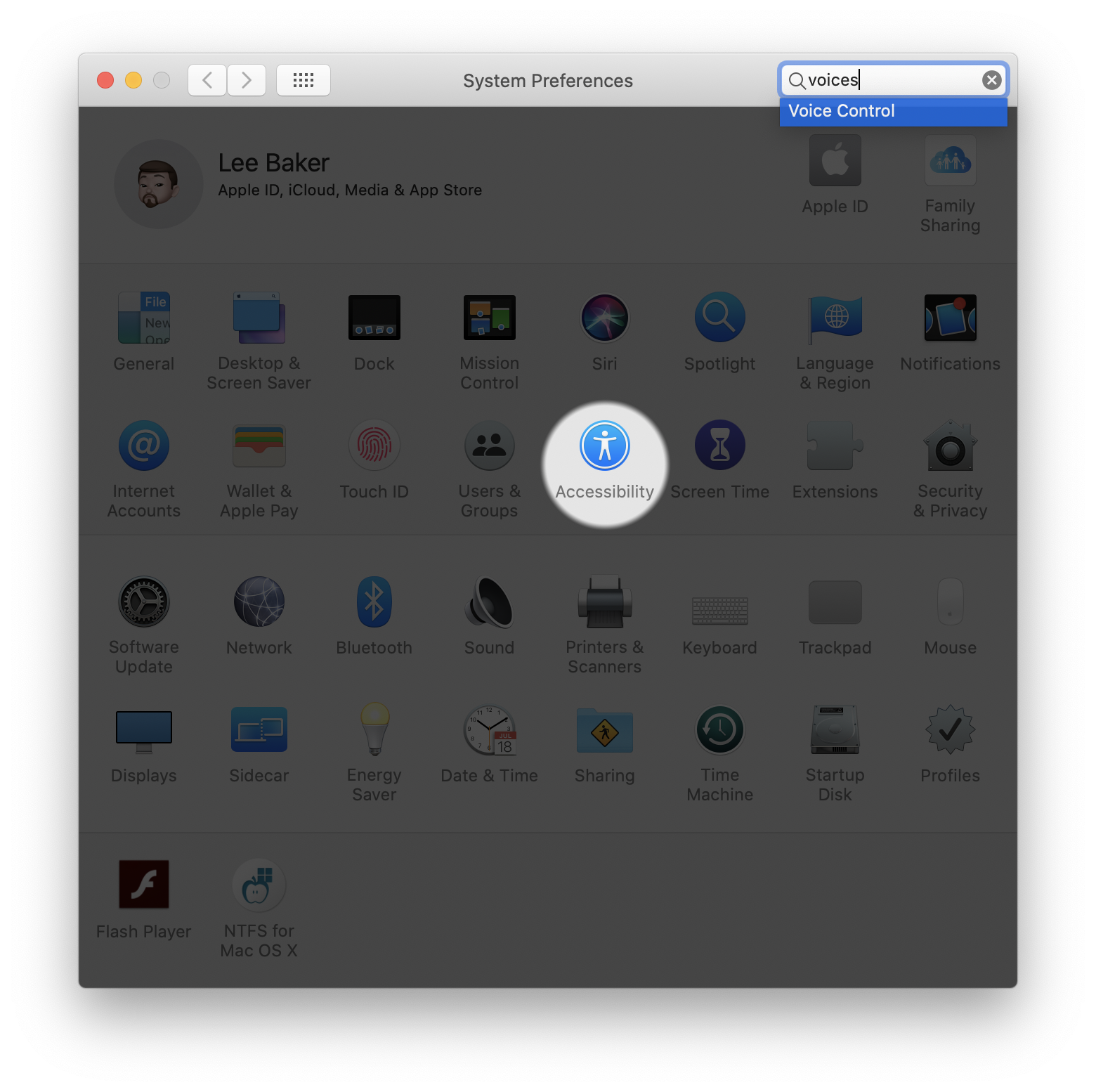
Select the speech section.
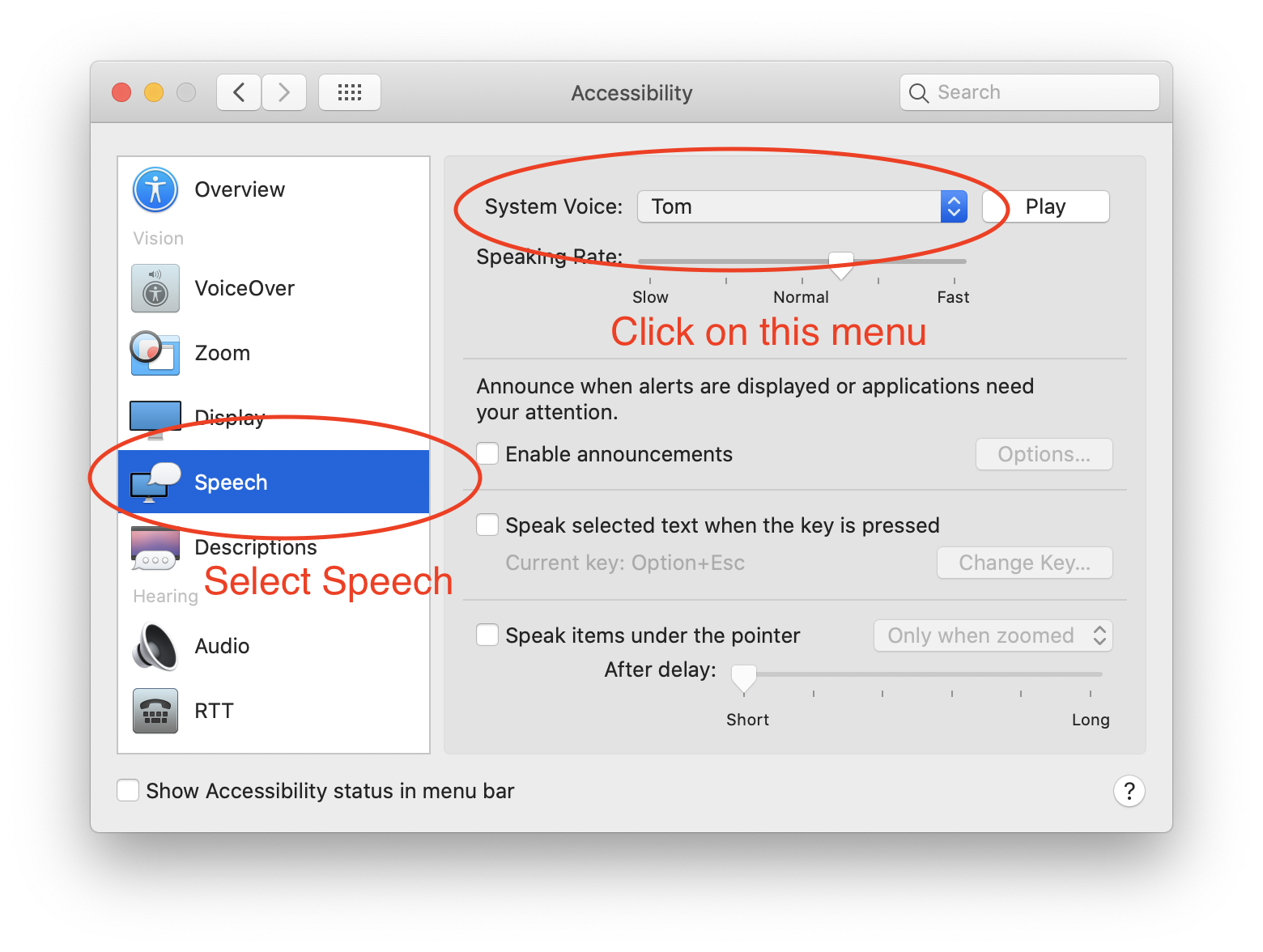
Once the speech section appears, click on the voice selection drop down menu at the top, and click on Customize... near the bottom.
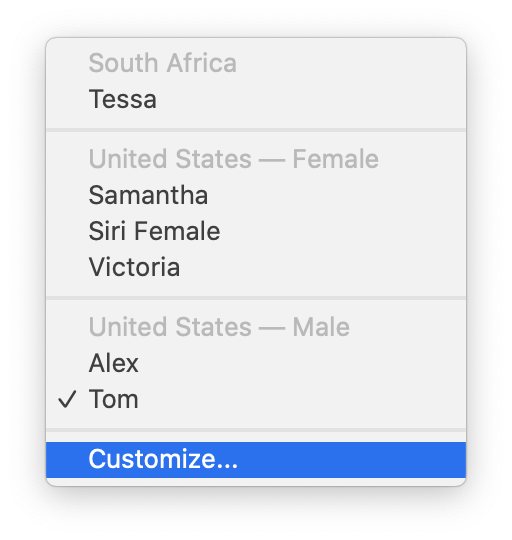
You can now select additional voices to download. Check the box next to some additional voices, and they will be available in PlaneCommand.