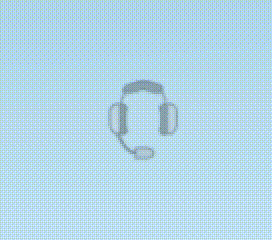You can use a button on your joystick as a push-to-talk button. You'll hold this button down whenever you want planecommand to listen. Open the settings window by clicking in the upper right hand corner:
Open the settings dialog box.
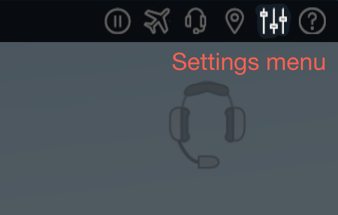
Click on 'Joystick'.
Press the joystick button you want to use with PlaneCommand. This will highlight a row on the right.
Click the 'Edit' button.
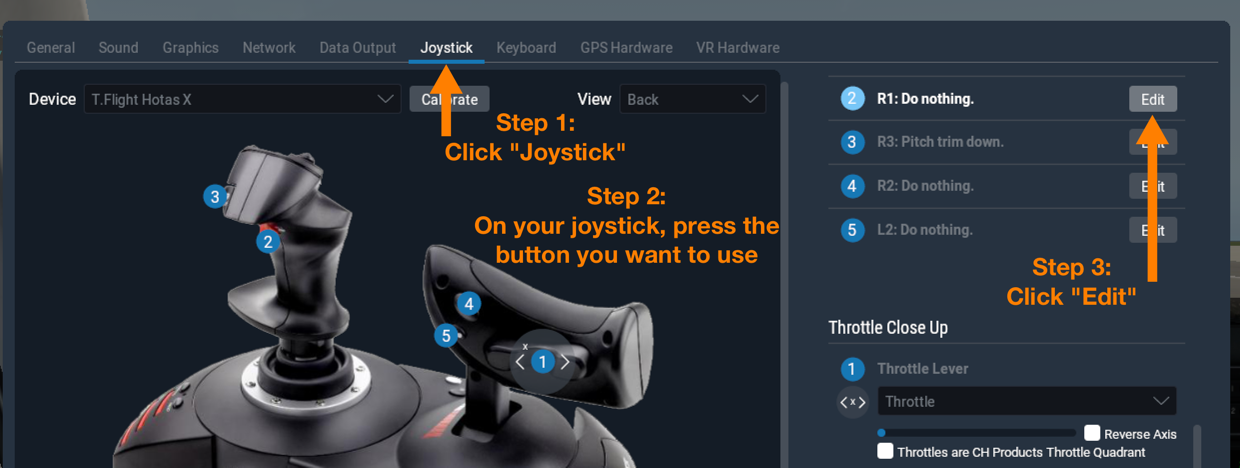
In the right column, find the 'PlaneCommand' section.
Click on the one entry in this section.
Click 'Apply'
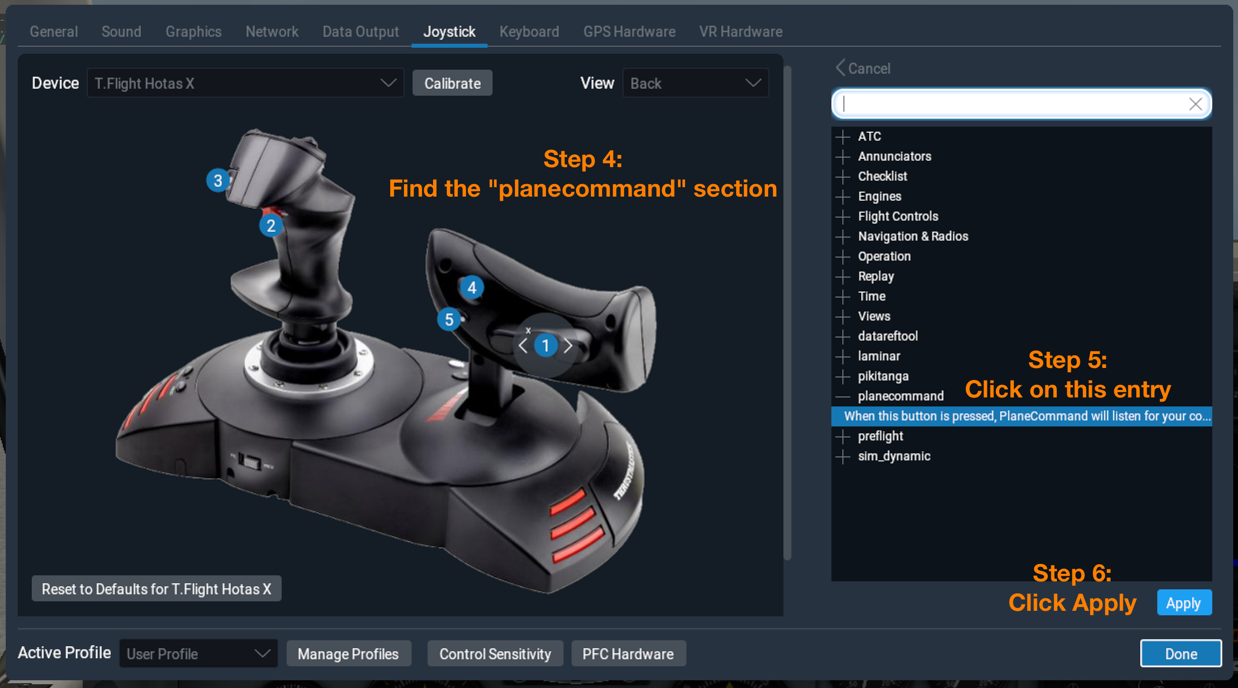
Press Done, and it's ready to test
When you press the button, you'll see the headset icon light up. As you speak, the icon will pulse with your voice.